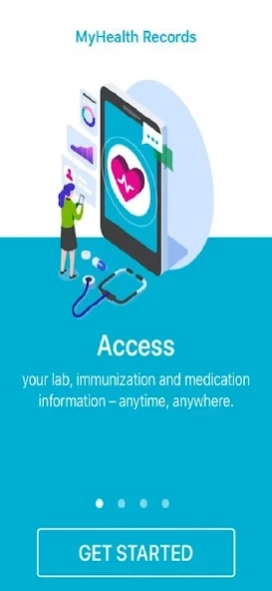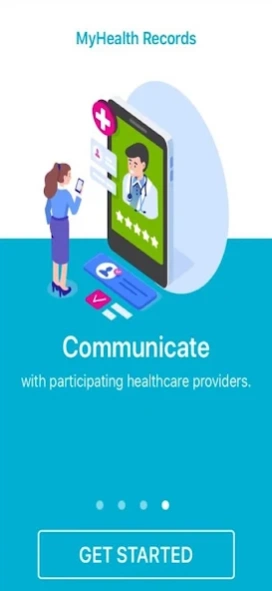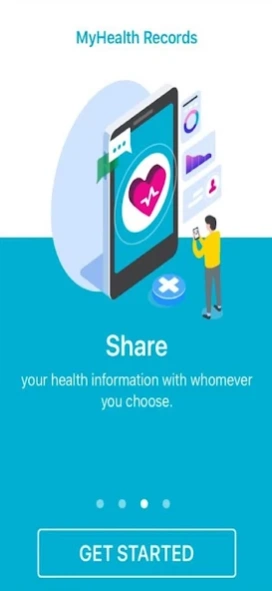MyHealth Records 1.0.12
Free Version
Publisher Description
MyHealth Records - Secure access to health data
MyHealth Records is an online tool that lets Albertans 14 years of age or older see some of their health information from Alberta Netcare, the provincial electronic health record.
MyHealth Records also lets you keep better track of your health in one secure place. You can get, store, and manage your personal health information.
My Health Records lets you:
- access your lab test results, as soon as they’re ready
- see medicines you received from community pharmacies
- see most immunizations you received in Alberta
- keep journals to track your mood, sleep, weight and fitness goals
- upload and track information from your personal health devices, including blood pressure monitors, blood glucose meters, and fitness trackers that are supported by My Health Records
- print out reports to share with your healthcare providers
- share your record with someone you trust
- safely exchange messages with your healthcare providers, provided they are using the same messaging tool
- add and store other personal health information
About MyHealth Records
MyHealth Records is a free app for Android published in the Health & Nutrition list of apps, part of Home & Hobby.
The company that develops MyHealth Records is Government of the Province of Alberta. The latest version released by its developer is 1.0.12.
To install MyHealth Records on your Android device, just click the green Continue To App button above to start the installation process. The app is listed on our website since 2024-03-20 and was downloaded 2 times. We have already checked if the download link is safe, however for your own protection we recommend that you scan the downloaded app with your antivirus. Your antivirus may detect the MyHealth Records as malware as malware if the download link to ca.alberta.myhealthrecords is broken.
How to install MyHealth Records on your Android device:
- Click on the Continue To App button on our website. This will redirect you to Google Play.
- Once the MyHealth Records is shown in the Google Play listing of your Android device, you can start its download and installation. Tap on the Install button located below the search bar and to the right of the app icon.
- A pop-up window with the permissions required by MyHealth Records will be shown. Click on Accept to continue the process.
- MyHealth Records will be downloaded onto your device, displaying a progress. Once the download completes, the installation will start and you'll get a notification after the installation is finished.